I’m using Gumroad to sell my eBook, DIY Block Design. It might seem odd considering that I already have a pattern store built into this website, but I chose to use Gumroad after I was introduced it as an eBook customer myself. I was so impressed with how easy it was to use to buy a product! Which is one of the most important things to consider when selling a product – if no one can buy it, it doesn’t matter how beautiful and well-written it is!
Using Gumroad as a customer
A couple of months ago, I participated in a creative challenge to spend 20 minutes each day for 30 days just creating, also known as #2030make. What we chose to create was up to us, and in fact, I chose to use that month to get DIY Block Design written up! The challenge was hosted by Jennie at Little Girl Designs, and I loved the little community and her support and involvement in it all. So when she announced that she was releasing an eBook about making time for your creative pursuits, I was on board!
I placed my preorder via Gumroad, which was the super simple case of entering my PayPal email, approving the purchase through PayPal, and that’s it! A couple of days before it was due to launch, she sent an email through Gumroad with a bit of news and information about the book. Once launch day hit, my PayPal account was charged and I automatically received an email with the PDF file to download. So easy, so simple!
Here’s what Jennie has to say about using Gumroad:
I decided to use Gumroad for the release of my Creative Retreat workbook and loved the simplicity of setting up the shop. Some of the reasons I decided to go with Gumroad: it was important that I could set up the ability to pre-order as well as give discounts to my newsletter subscribers. I wanted a platform that accepted Paypal since I knew many of my readers would not be familiar with Gumroad. And I wanted to create an auto-responder email to send to my customers to thank them and give them an additional free PDF after ordering. I was able to do all of this within Gumroad, and it was so incredibly easy! – Jennie from Little Girl Designs
Using Gumroad as an author
When it came time to work out exactly how to sell my eBook, I needed a few features:
- Customers to be able to preorder my book
- Able to pay with credit card or PayPal
- To easily send customers their free HST maths chart printables after submitting their preorder
- Automatically send the PDF file on Thursday, August 13 – launch day
- Be able to email all customers with future news and updates when appropriate.
My WooCommerce store is great, but to be able to do all those things would have required extra plugins and integrating various platforms such as MailChimp. Possible but definitely complicated and time-consuming, and potentially messy! Having recently preordered through Gumroad, and also receiving a bonus file emailed later, I knew that Gumroad could do all those things. But my question was then whether it was easy to use and set up the product. Spoiler? It totally is!
It was incredibly easy to sign in, add my product with the text and image and file, and publish it! Then add in my PayPal email to receive payments, and it’s good to go.
Other awesome features I love:
- Make your own URL – I’ve used https://gum.co/DIYblockdesign
- Set up autoresponders with attached files (how I send the preorder bonus gifts)
- Easily send updates or newsletters to all customers directly within Gumroad, or export the details to use in your own newsletter service
- Detailed analytics so that you can see where people are clicking through from and how many make a purchase (conversion rate)
- They even have a Gumroad app for Apple and Android that allows you to read/watch/listen to all your products purchased through Gumroad!
I’m not affiliated with Gumroad at all, I just had to share how quick and and easy and amazing it is to use for ebooks! Or any other kind of digital product, in fact. I also wanted to share that it really is a simple process to use for purchasing DIY Block Design. I know that I tend to be a little cautious when it comes to using a new service, so I wanted to reassure you that it is legit and easy to use as a customer! And on that note, there’s only 20 hours from publishing the post to get your free bonus HST math chart printables – so go preorder now! (and pssst Americans, it’s being sold in Australian dollars, which means it’s actually about US$15!)

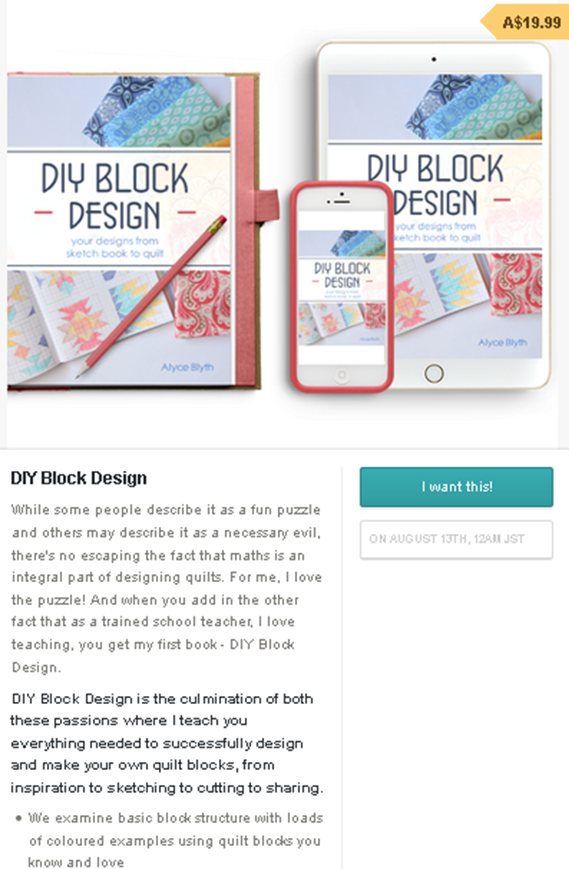
Nicole says
I find myself constantly referring to your HST maths post so I happily pre-ordered the book when I saw that you included that information. Can’t wait to see what else is included!
Best wishes on the successful launch of your ebook.
Natasha says
Thanks for your feedback on Gumroad! I’m interested in using them but not sure how to create the eBook…is uploading a PDF just fine or do I need to make it into a special file? I have been trying to work with Blurb but their eBook tool is reformatting my pages and it’s incredibly frustrating! Thank you!
Alyce says
A PDF is perfectly fine, and is what I did for DIY Block Design. I went for PDF because I wanted my customers to be able to print sections of the book. From what I’ve seen, Blurb is more what you want to use if you’re wanting to self-publish on Kindle so that it flows on and reformats depending on the device used. Good luck! I’d love to hear about how you go 🙂
Anita says
Hi,
Nice article! Just wanted to know if there are any other charges in addition to gumroad charges. Eg. PayPal.
Thanks!
Alyce says
No, there isn’t! That’s another thing I love about it – they cover the PayPal fees.
Anita says
Thanks Alyce! I think I am going for Gumroad then!