July 1st marks the closure of Google Reader and it’s now time to make the move to Bloglovin’ if you haven’t already! Today I’m sharing everything need to know about Bloglovin’! How to import your Google Reader blogs to Bloglovin’, how to claim your blog on Bloglovin’, how to add a Bloglovin’ button to your blog and how to follow new blogs from Bloglovin’!
But why Bloglovin’? RSS stands for Rich Site Summary, or Really Simple Syndication. It’s how blogs can be read “outside” the blog website and is what Google Reader uses to “get” your blog posts for you to read in one place. You can use any RSS reader to read blog feeds, but I’ve been using Bloglovin for a couple of months now, and really enjoy using their interface. It’s easy to navigate, I can use it on my iPhone and on the computer, and it’s as quick as my internet speed allows it to be!
Before you do anything, sign up for Bloglovin’ – you just need your email address.
How To Import Your RSS Feed to Bloglovin’
Head to the Import page on Bloglovin’. Click ‘Import from Google Reader’.
If you have a couple of different Gmail accounts – personal and blog maybe? – you will need to select which one you use for Google Reader, or sign in using a non-Gmail acount.
 Click ‘Allow access’. It will then import all your blogs – how many will determine how long it takes, but we’re talking 5-10 minutes, if that.
Click ‘Allow access’. It will then import all your blogs – how many will determine how long it takes, but we’re talking 5-10 minutes, if that.
Bloglovin’ requires you to “Claim your blog” so that you can set up the Follow buttons and thus track followers on your blog. This is easy enough to do!
Make sure you’re signed into Bloglovin and then click on the little arrow next to the search box. Click on ‘My Blog’ and then click the blue ‘Claim Blog’ button.
Enter your blog URL address, ie. www.blossomheartquilts.com and click ‘Search’. Click on the result.
Copy and paste the code into a new blog post. You don’t have to do it in a post as it says, you can put it anywhere on your blog like in a widget in your sidebar. But it’s a good idea to do so anyway to announce that readers can now follow you on Bloglovin’ as Google Reader is closing down so soon. This verifies that you are the owner of that blog!
Go back to the dropdown menu next to the Search box and click “Bloglovin’ Button”.
Choose which one you would like and click on “Get This Icon”. Copy and paste the code in the pop up box into a widget on your sidebar.
Voila! If you’re looking for how to follow a blog via Bloglovin’, you might see one of those icons, or maybe just the blue circle with a plus symbol. If you can’t find any of those, you can do it from Bloglovin’ itself.
How To Follow A Blog From Bloglovin’
Enter the blog name into the search box and hit Enter.
The blog will come up along with recent posts. Simply click the “Follow” button and done!
If you would like to know more about how I personally use Bloglovin’ on both my phone and computer to make it easy to read, comment on, Pin from or share blogs, I’m sharing that on And Sew We Craft today! Next week I’ll share some tips for improving your setup in Bloglovin’.







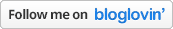


Nilya says
It seams you are totally in this theme. Do you know, how I can see all my followed? I only see some and at the Button it’s written: +40 followers. But where can I see all of them? Thanks for helping anyway 🙂
Alyce @ Blossom Heart Quilts says
You can see how many followers you have in the ‘My Blog’ section, and you can turn on notifications in ‘Settings’ for getting an email each time someone new follows you.
Kathy @ Kwilty Pleasures says
I have asked Bloglovin that very question…how do I see ALL my followers. they send a canned answer bassically …you can’t see them all and as folks begin following others drop off the list into the Bloglovin black hole. If there is another answer please let me know as well. Thanks.
Alyce @ Blossom Heart Quilts says
Yes, there is no option like the GFC “Box of Faces”. Also I think if readers don’t interact/read/like your posts for more than a couple of weeks, that yes, they drop off the list into a blackhole! I can’t find where I read that after 20 minutes of Googling again for it, but I do remember reading it somewhere!
Aunt Marti says
Here is my problem with Bloglovin’: often, when I am reading a blog in Bloglovin’ then click on it to see the entire post, I can’t load the “comment” box, or any of the links within the post. I’ve never seen anyone address this problem. I use Google Chrome, and transferred all the blogs I follow from Google Reader. anyone else have this problem?
Lucy @ Charm About You says
in Bloglovin’ click the blue heart, go to settings, at the bottom click the box that says you don’t want the Bloglovin’ frame – that way you will be able to comment and click on links 🙂
Lucy @ Charm About You says
Great post Alyce! I will put a link to this post on my blog next week!
Mara says
Alyce you are so amazing and Thank you Lucy for your info too, I was having the same problem I am off to go fix it!
Actually Amy says
Thanks for sharing Alyce! I have been using bloglovin sporadically but need to jump on the bandwagon quick smart!
Cassandra says
Great post! I’ve pinned this one to share the love xo
Holli says
Thank you, Alyce! I have a question: I’ve liked/starred a couple of hundred posts in Reader. Is there any way to keep them? I have been going through them and bookmarking the actual underlying posts on the blogs themselves, but I’m afraid I won’t have them all before the world ends (ha).
Alyce @ Blossom Heart Quilts says
From memory of when I did it, it didn’t transfer the bookmarks across… I’ll have to look around and let you know.
Nanci Stokes says
The problem I have is that Bloglovin does not recognize my blog. the formal name, http://quiltingforfunandmorefun.blogspot.com has been in use for about 5 years, informally I use :Quilting at the Cottage. Bloglovin says I need an RSS feed. well I am unable to get that even though my blog account says I have it…can you help?
Amy says
I’m having the exact same problem.
Alyce says
When I moved from Blogger to WordPress, it created a second blog feed. I simply contacted Bloglovin via their contact details and they merged the two nice and quick. I suggest contacting them, they seem to be very helpful 🙂
marshaleith says
Thanks very much for this post
Jane from Lil Pip says
I’ve also been using Feedly (which I actually like!). Have just signed up with Bloglovin to compare as I’m noticing it more and more everywhere. Thank you for your informative post.
Janice @ Better off Thread says
I am loving bloglovin’ so far. I need to try it from my phone. I always have trouble commenting from my phone on other readers or in safari.
Wendy says
HI Alyce
I’m new to this blogging game, and my trial RSS feed has just expired. I made a new blog post and it didn’t update to bloglovin, so I guess I need to upgrade my RSS subscription and pay their annual fee. Is that what you do? or is there some other way around paying for the RSS feed?
thanks very much
Wendy
Alyce says
As far as I’m aware, Bloglovin should do it for you… Hmm, what about feedburner by Google?? My site is still connected to that.
Anneliese says
I signed up long ago with bloglovin —- my question goes into another direction:How comes that I can’t comment on a specific blog which I signed up for?
I would very much appreciate an answer: Can it be that comments are blocked for some readers?
Alyce says
You can’t comment on blogs ON Bloglovin, you have to click through to the blog post to comment. Is that what you mean?
Chante says
What is the benefit of joining Bloglovin’. I’ve been trying to figure out what it is and if I should be on there. It’s not a blogging network, right? Do they have any right to ownership of your content?
Maria says
I have been reading negative comments about bloglovin, are any of it true? I have to blog sites and i have claimed both on bloglovin however i am only able to see one of them. Can you tell me what i am doing wrong?