Oh look, it’s finally another installment of my Saturday blogging tips!
Now, I don’t know if I’m just late to this party, or if is something new, or what, but I recently discovered how to Pin from Flickr! And just in case I’m not alone in the previous unknown, I thought I’d let you know too. I have the Pin It button bookmarked to my browser, but this doesn’t work on Flickr for copyright reasons. But buried in a menu option, there is a little Pinterest button ready for you to Pin your favourite pics!
Under each photo, in the bottom right corner, there are three little icons – a star for how many people have favourited the photo, a speech bubble for how many comments, and the little arrow box. Click this one and up pops a little menu window.
Click the top option – “Share this via…” and up pops a few different buttons and options. And there’s the Pinterest button! Click and Pin to the appropriate board, then be nice and leave a little comment telling the person how much you love it!
The table runner featured is by Marisa. She used my Simply Helixed table runner tutorial and added it to my Flickr group. I’ve now Pinned it to my Blossom Heart Quilts Patterns board! If you’ve made anything from my patterns or tutorials, share them with me so I can Pin them too!


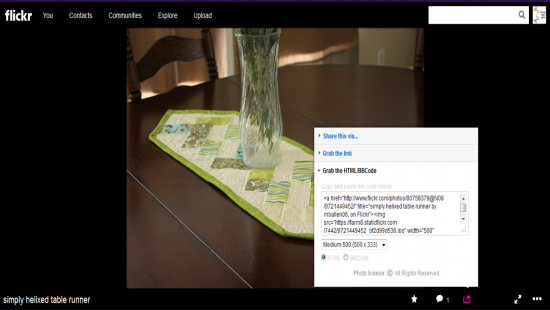
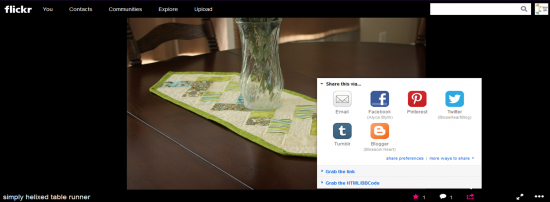
Louise says
Great tip, thank you! Worked a treat, easy peasey when you know how! Thanks for sharing…
Janine says
Thanks for sharing this. I’ve never been able to work out how to do that 🙂