Last week we talked about helping followers to follow you around the place. You guys brought up some great points in the comments! For those with general points or questions, I made sure to respond to your comments on the blog post itself so that others could hear the answers too.
Tired Old Posts
You start blogging and write some great posts – lots of beautiful products shared, easy tutorials, funny mishaps. But time passes. Your blog style changes, you refine your style of writing and you learn how to write better patterns. Your old tutorials linger on in your archives, getting visits from Pinterest, but really, they’re getting a little bit dusty now. Giving them a clean up and a bit of a polish will not only bring in more visitors, but done correctly, it will keep them hanging around longer and looking at more of your posts!
Five Ways To Refresh Posts In Your Archive
Let’s use my post How To Make Zipper Ends Pretty as an example. This post is a popular one, getting daily hits from both search engines and Pinterest, even though it’s almost 2 years old. Having been written in my early days as a craft blogger and pattern writer, it could do with a bit of a spring clean to bring it up to my current format and standards!
1. Improve the SEO of your post.
Search Engine Optimisation, or SEO, is a term used to describe how well something performs on search engines. Good SEO will mean your post will appear high in search engine results for the relevant keywords. And choosing what your post’s keywords are the first steps to improving the SEO of your post.
Do a little research
Have a think about what you would put into a search engine to find the topic of your tutorial. For me, that would be “how to cover zipper ends”.
Add your keywords or phrase into your post
There are at least 3 places you want to include your keywords or phrase, in the exact same order each time.
Title: Yes, you can change the title of your blog post! This will not change the URL of your blog post, nor do you want it to as that is where everyone is going to from old links on your blog or Pinterest. I changed my post title from “How to make zipper ends pretty” to “How to cover zipper ends”.
The first paragraph: Make sure your first paragraph includes the keywords or phrase, but in a way that sounds natural.
The final paragraph: Ditto!
Elsewhere in the post: You may not want to or be able to include the keywords or phrase in the exact same order elsewhere in your post, but it’s a good idea to drop a few of the words around. I made sure that “zipper ends” and “cover” were included in the post.
2. Edit your writing.
Have a good re-read of your post. Is it as clear as it can be? Is it simple to understand? Do you now use a particular format or wording that you can apply to this old post? This is especially important if it’s a tutorial as you want to maintain your good tutorial reputation and keep your work consistent!
I found that my first paragraph was no longer necessary/interesting/relevant and could edit it to be more informative and a much better introduction to my tutorial. I also changed a bit of spacing and formatting, as well as adding a final paragraph to close off the tutorial properly.
3. Check your images.
While all 5 of these points are relevant to all old blog posts, this is especially important when it’s a tutorial post. It may just be a case of adding or changing one of the images to be a good one for Pinning, but if your images are dark or out of focus, you will want to consider taking some new photos. If you can’t find the old image files, simply save them off your blog post to edit for making them more Pinterest friendly!
Another thing to check is the alternative text, or alt text, for your photos. Alt text is not only what will show should your photo not load properly, but more importantly, it is the HTML tag that search engines use to identify what your photo is about. Ever looked at Google Images? That is how they find the images for you!
While my images reflect my old sewing set up, they are still clear, well-lit and easy to understand. I simply changed the alt text to include my key phrase.
4. Direct readers deeper into your blog or social media.
Let’s think a bit now about why you’re updating these posts. They’re posts that still get decent traffic from Pinterest and Google, meaning that a lot of these will be brand new to your blog. And now that they’re on your blog, you want to keep them hanging around a bit longer, right? Adding links within your blog post to other blog posts is the best way to do this. But not just any old posts, you want to link to similar posts within the same kind of topic. Why? Because it’s a topic they’re obviously interested in!
Keep the link text interesting
Don’t just add, “You might also like this other post here”, with the word ‘here’ being the hyperlinked word. Honestly? What a boring sentence! That’s not going to intrigue me and tell me why I should click the link, nor anything whatsoever about what I will find there. Make sure the hyperlinked text is intriguing by telling me why I should click and what I will find. Let’s take my updated introduction paragraph as an example:
Learning how to cover zipper ends properly will add the perfect, professional touch to zippered pouches. Making pretty ends for your zippers are very quick and easy and require very little fabric! You can make them to blend in with the zip or the pouch, or even make a statement like the orange ones on my Totoro nappy wallet.
Why would someone want to click the link? To see what statement zipper ends look like. What will they find? My Totoro nappy wallet. Another option would have been to hyperlink “make a statement” instead, however…
The words you choose to hyperlink will effect the SEO of the linked-to post
When choosing what pages to show first in search results, search engines take into account what and how other websites link to the page. The text you choose to hyperlink is called the anchor text, and it is the anchor text that search engines use to determine whether or not a page (the one being linked to) is relevant to the query entered into it. Essentially, whatever it is you want your other post to “be known for” in Google, try to use that as the text you add the link to.
5. Share your post!
Once your post has had a good spring clean, share it! Re-Pin any new images, share it on your Facebook page, and definitely share it in a new blog post. Since writing that post, you have hopefully had a lot of new readers to your blog and they might not even know about this fabulous post!
Choose a popular post from your archive, freshen it up and share it – here and with your followers!
Other posts in the series:
– The Importance of Replying To Blog Comments (and how!)
– Helping People To Follow You
– What Static Pages To Have On Your Blog
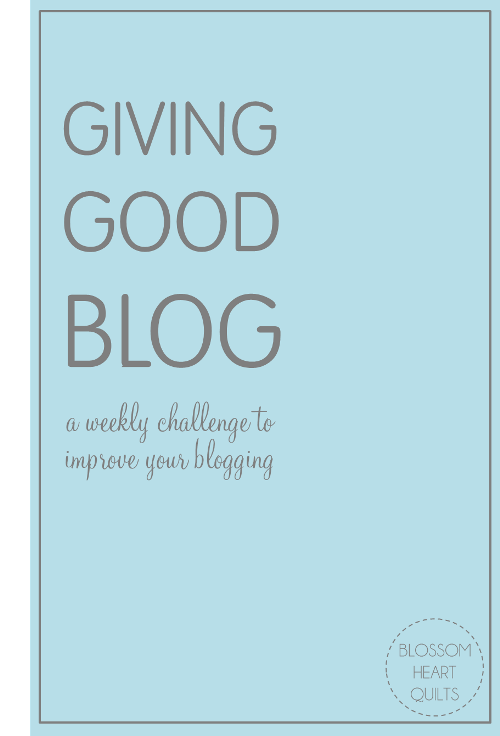
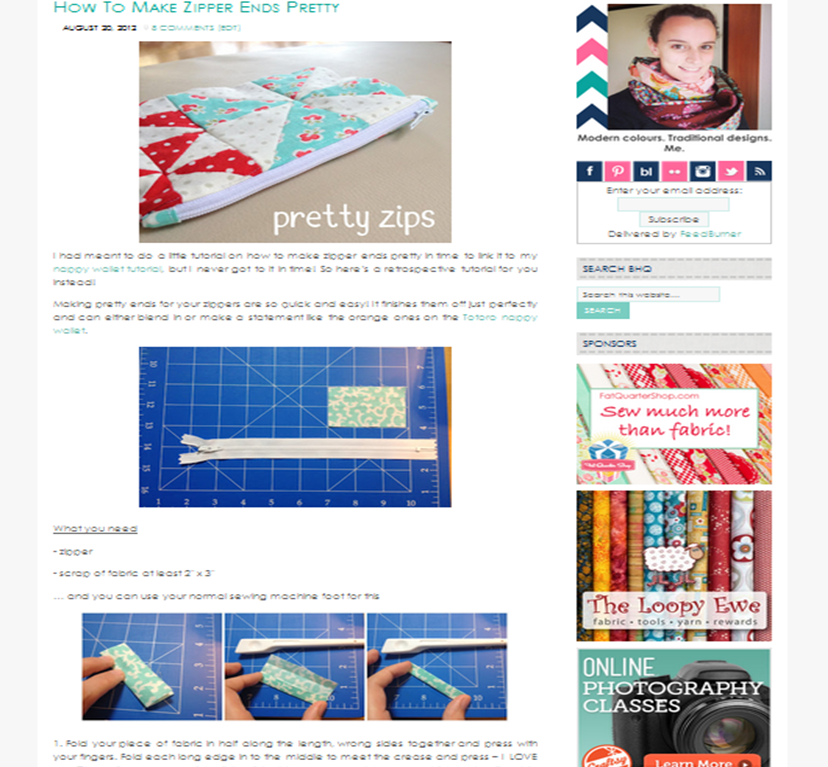
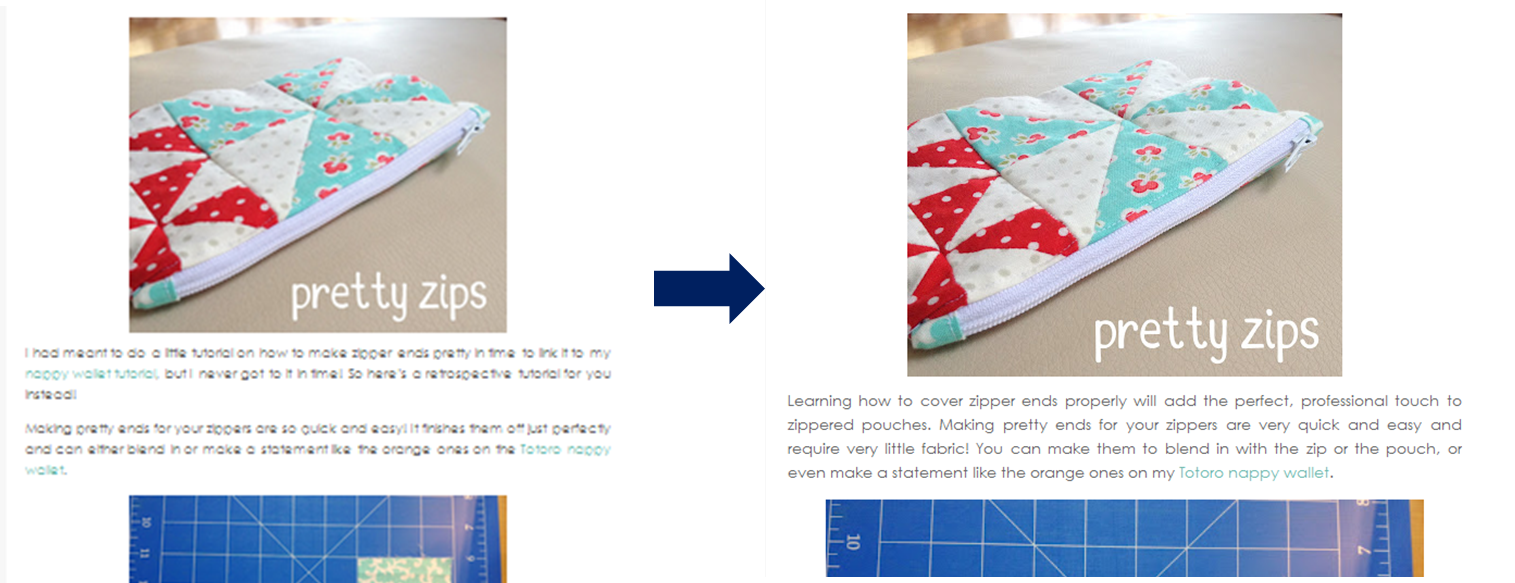


Tonya, The Crafty Mummy says
I really need to do this, Alyce. Thanks for the reminder!
Some of my oldest posts have tiny little images that are terrible! I think I need to take new shots of some old projects…
Joanna says
This was really interesting! I knew alt text showed up when an image loaded but I never thought about it being how Google finds the images. guess I should change how I name things 🙂
bobbiesews says
I’m a daily reader but not a blogger-found your info fascinating even so. I had no idea how anything is found in a search engine. But probably of most interest- by following your info I DID link over to Totoro Nappy and then back to Pretty Zip Covers which I would never have thought to go to but LOVED. I’ve never been a clothing sewer so found this as a big bonus. Thanks.
Marian Pena says
This is a good post, but their is one part that can cause some problems on a site.
People who aren’t aware that changing things could cause some frustration need to be aware that when you change things even slightly it can affect other areas on your own site. When you mentioned renaming the title of a post, it occurs to me that some may also change their permalink to the page as well, since in a wordpress site, the permalink usually becomes the original title of the post. If someone renames the title of the post and lets say they have linked to it from other parts of their own website, this would cause broken links. While in WordPress for instance, a post given not only a title, but a shortlink and permalink as well. The shortlink should be the one used to link to other parts of the site, it is the permanent url of that post/page no matter what the title or the permalink is named. The title can then be changed without any worry that bad links will occur within the site.. Some might think when changing the title that they also need to change the permalink, but they should not do so, because if they did link to other parts of the site with the permalink that to will break the link. This is why it’s important to use the shortlink.
The other part of this is that lets say you link to someone elses site via the link address in the browser. If they change their info as well it will affect those links on your site as well, so before we go renaming titles to pages, we should be aware of these problems that may occur.
Rebecca says
I am finding this series so informative Alyce …complete techno spaz…didn’t even know what a SEO was.
One question I have is that sometimes I reply to comments via my phone and therefore it’s private…it doesn’t show up on my blog…sometimes this suits, other times not…is there a way to choose to show it on my blog? Or not?…without replying by directly opening the page?
Becky M says
This is such great information! thanks for informing us all. I’ve heard these terms (SEO, alt text) but didn’t know how to use them to help me1 🙂