It’s been a while since my last blogging series of tips and tricks, so let’s have a bit of spring clean of our blogs with a series of weekly challenges to help improve your blogging! I’ll be sharing a few points about ways to improve your blogging skills and give you a challenge to try out for the next week, and hopefully you’ll pick up some new habits to keep!
Blog Comments
Receiving comments on our blog posts is what keeps us bloggers going! Knowing that someone is reading and caring about what we make and write gives us the drive to keep sharing. But bloggers, do you know the importance of acknowledging your readers’ comments?
Why Reply To Comments?
It is so important to reply to comments left on your blog. Why? Because it shows that you care about the reader and what they have to say. Not to mention that it’s polite to acknowledge or thank readers for their comments, especially if they leave our favourite kind of comment – a compliment! And it’s especially important if they ask a question. They’ve taken the time to comment and it’s important enough to them to ask more about it, the least we can do is reply.
But most importantly, it builds up a relationship with blog readers. I can’t even begin to count the number of conversations that have started up over email because either I have replied to a reader’s comment or another blogger replied to my own comment. Many of which have gone on to form a good friendship!
How To Reply To Comments
Email
This is the easiest way, and works for any blogging platform too as basic comment settings will have them sent to your email. It means you can just click Reply and your response is sent straight to the reader’s email. This doesn’t mean you have to spend hours chained to your computer. I’d say 95% of my comment reply emails will contain the words “Sent from my iPhone” as that’s how I keep on top of my emails!
On the blog
This is where it differs for blogging platform, and greatly so.
On Blogger, if you reply to a comment on the blog post, it will not send an email to the commenter to let them know you’ve replied! The only reason you would want to do this was if it were to address a question or concern publicly for other readers to see. For Blogger, you need to reply via email for the commenter to get the reply.
For WordPress, you can install a plugin that sends any replies to the commenter. I use ReplyMe and this means that any reply left in response to a reader’s comment is emailed to them – this might be me, or it could be another reader.
When To Not Reply To Comments
Yes, I have just extolled the reasons of why and how you should reply to blog comments, but there are certainly times when you shouldn’t.
Too busy
Obviously life happens and it’s not possible to always reply to comments. And that’s ok! If you’re making a concerted effort to reply to comments as a part of your blogging routine, readers aren’t going notice or care if they don’t get a 100% reply rate. The fact that you regularly reply is what matters.
Too many
Some posts can get a lot of comments, and it’s just too many to reply to. Read each one and choose the important ones to reply to. For example, while “Gorgeous quilt!” is still very much appreciated and wanted, a comment like “I really love the fabrics you chose and the way you used contrast in blocks” is a good one to reply to as it has some content to expand on other than replying with “Thanks!” And again, if there’s ever a question, answer it!
Giveaways
These posts garner the most number of comments and I would never expect the blogger to reply to my giveaway entry comments! I certainly don’t! I monitor the comments to make sure there aren’t any questions snuck in, or something important to reply to, but otherwise I don’t reply to giveaway post comments.
And While We’re At It…
Ditch the captcha/word verification. Do it now. If you’re on WordPress, install Akismet to filter most of the spam out. If you’re on Blogger, turn off Anonymous comments or use comment moderation. Why? Because there is nothing more irritating. Especially now that Blogger seems to have gone to having a million numbers to interpret and type in correctly! Let’s just say that I must really really really want to comment on your blog post to fight through word verification.
The double whammy of irrits is when comment moderation is also on. You mean to say I just had to retype those numbers 3 times, only for my comment to then go through to moderation?! Keep the comment moderation if you want to, but for the love of all things bloggy, ditch the word verification.
Use the points in this post and apply them to your blog comments – reply to all your blog’s comments for the next week!
Other posts in the series:
– Helping People To Follow You
– Five Easy Ways To Update Posts In Your Archives
– What Static Pages To Have On Your Blog
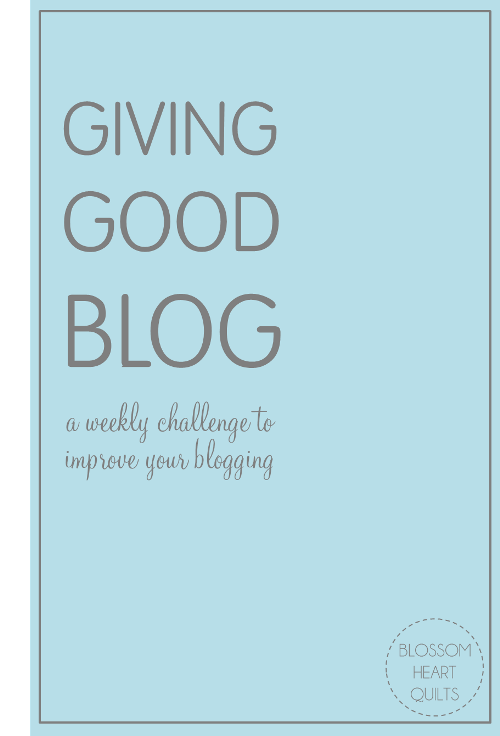

melissa says
I agree wholeheartedly with what you’ve said here. I love Akismet. It does a fantastic job catching spam. The Blogger commenting system drives me crazy. I actually rather dread when I have to comment on a Blogger blog. 🙁
Joanna says
Just to note: it looks like ReplyMe is for self hosted sites on wordpress.org and not for .com users. Though I have noticed on my reply box, and others I have commented on, there’s a checky box to email replies to comments so I guess if people were so inclined to want to be notified of a comment reply, they could check that box.
Blogger commenting drives me nuts too. Sometimes it won’t accept my Open ID and tries pulling info from my email setup so then I have to go through and fill out the Name/URL thing (and this makes no sense if Blogger can actually see my email, but still classes me as a no-reply blogger just because I don’t use their blogging platform ahh). I do wish more people used WordPress instead!
Personally I prefer to reply to comments on my blog itself — then I can see for sure that I’ve read and made an attempt at responding and I think it’s especially important to do so when someone asks a question! I’ve been frustrated by a few tutorials where questions have been asked and there’s no reply in the post by the poster. Surely it would get annoying to answer the same thing over and over again to multiple people, just because this information isn’t readable by anyone else!
DianeY says
I agree so much with what you said! I hardly ever comment anymore, because I just don’t know that they are even being read! But I sure do remember the ones I have heard back from and that makes such a difference. And for the best giveaway in the world I won’t go thru that cap ah thing! My time is more valuable!
DeborahGun says
I read a lot of blogs and have tried to comment on most of them. But just recently I have started ditching the ones where I never hear back. Building the relationship is the most important, and a one-way relationship doesn’t work!
Teje says
Hi! Good post! Everyone loves comments and I try to reply as often as possible. Unfortunately lately I have been too busy and feel sorry not to be able to have so much conversation with my friends.
Wishes from far away Finland, my home country! x Teje
Jessica says
I totally agree with everything! I don’t bother commenting on blogs anymore if they haven’t replied to comments I have left previously. I try to reply to comments on my blog. Even if it just to say thanks for the comment, it is nice to know you have been hear and appreciated!
Lori East says
Thanks for the tip on Akismet. I, too, am annoyed by those looonnnnggg captchas, or the ones that “hide.” I will go check it out!
Melissa says
Amen! (No need to reply…hehe)
Kathy @ Kwilty Pleasures says
When I started my blog (on blogger) and my Etsy store I also created a specific gmail account that all communications from my blog or ESTY would go to. Makes managing emails sew much easier.
Janine says
Great post! I was stymied by the direct e-mail responses I was getting when I left comments because WordPress doesn’t let me do that. I love getting a direct personal reply and wanted to do that for my commenters. If I hit the Reply button on the comment that is forwarded to my email, it only posted the reply on the post itself, and didn’t send it to the commenter directly. I was going to look into ReplyMe, but after reading Joanna’s comment above, I see it won’t work for my .com blog.
I recently started a new blog because my old one ran out of space. Now I reply to all the comments directly on my blog and hope readers will notice that and come back and check if I replied. I appreciate the comments and most definitely want to acknowledge them!
Rebecca says
As always Alyce you are so helpful…I always reply on my blog post to comments only because then I can be sure that I have done so…..no memory LOL…but I will check if I have the word verification thingy on as it obviously bothers lots of people!
Paula says
Great post. I have a self hosted wordpress blog and by using a combination of Jetpack and Comment Emailer I have it set up so that I get an email notification for each comment left and those emails are configured so that when I reply it sends the reply to the commenter who has to enter their email address to leave a comment. I much admit I do prefer when I get a reply to comments I leave by email rather than with a reply on the blog itself because I never think to go back and check blogs for replies.
Ros says
I totally agree with everything you’ve said, although I confess I can be a bad replier sometimes. If there is no email attached to the comment, I rarely will reply through the comments thread on the blog unless they’ve asked a question or made a comment that requires a reply. And sometimes life just gets really busy!
Catherine says
Thank you for doing this series. I never knew that replying on Blogger just showed on the blog itself and did not get sent to the blogger’s email address. People will think me so rude. I will be replying to their email address directly now.
Molli Sparkles says
Zomg. Word capture number 837 472819184747 *}^~£}|+]%}. Hate it. Can you just hack Blogger and delete that option completely? Okay, so this is what has been irking me for a long time, and I don’t know why I haven’t asked you. You’re reading your blogs through the Bloglovin app, but then you have to open that blog up in Safari to actually leave a comment. You can’t leave a comment in the Bloglovin’ app itself. Is this just me!? Driving me crazy, and it severely limits the many potential comments I want to make!
Alyce says
Nope, you can’t comment via Bloglovin. I “heart” the posts that I want to comment on and that way I can easily track ’em down later on when I’m on the computer.
Sandra says
I read all my blogs via Bloglovin, and leave comments via Bloglovin, too, without any problems. I have turned off the Bloglovin frame though, I think that may make the difference (it can be found under settings).
Alyce says
Yes, you have to click through to the blog site from Bloglovin to comment, not within the actual Bloglovin website.
Leanne says
I’m looking forward to the rest of this series! I try to reply to all comments on my blog, unless it’s a no-reply commenter. I find I stop commenting on blogs where I don’t get a response after a few comments. Building a community is what this is all about, right?
Cassandra says
Love these thoughts! I have not built up much of a following on my blog, mainly because I post about life in general and not about any one topic in particular. Plus I don’t post regularly. Oops. 😉 But I do enjoy leaving comments on other blogs and love getting responses to my comments! So thank you for building a community with your blog! 😀
Carole says
I try to leave comments, but Blogspot and Blogger are not taking WordPress IDs, the comments just disappear. I have been in contact with WordPress’s tech support, but they cannot do anything, they say it is a Blogspot and Blogger problem. Seems like those platforms don’t want to play with WordPress. It is frustrating since so many bloggers use the comments for entering their contests.
Alyce says
Have you tried the Name/URL option? It does mean people can’t reply though, which is a huge pain. The other thing is, if you have ANYTHING with Google, ie. Gmail?? You can use that to log in to leave comments.
Carole says
Alyce, the name/url option frequently is not available as an option to select. I have seen many Blogspot comment boxes without that option. I know I can create a google, but geez, google rules enough right now don’t they? LOL! But the reason I don’t want to take that option is that it will not link back to my blog.
Carole says
Oh, meant to also say that when it is an option, the info just disappears just like trying with Open ID or the WordPress option. Blogspot just doesn’t want to play with WordPress.
Alyce says
Ahhh, yes, of course, I didn’t think of that aspect!
France says
Thank you very much for this post. I’m somewhat new to the blog world and could always use that kind of post.
I went in search of the ReplyMe plugin for WordPress. I found out that it has not been tested for my wordpress version (my version is younger). But I found an other one: Send email only on Reply to My Comment.
I just installed it and it seems to work. Now, people who comment on my blog have the choice between the three following options:
1. Do not send email notifications.
2. Send email notification only if someone replies to my comment.
3. Send email notification whenever a new comment is posted.
I think that with that I really improved my blog. I always replied to my commenters on my blog but have been worried that they were not coming back to see if I replied. Not it’s resolved!
Thank you so much for this post! (And for your weekly link parties!) Have a great week!
Musclegaragefitness says
“Such an insightful post! As a fellow blogger, I couldn’t agree more with the importance of blog comments in fostering a vibrant and engaged community. Your tips on giving and receiving good comments are spot-on. Building a strong connection with readers through meaningful interactions truly enhances the blogging experience. Thank you for sharing this valuable advice; I’m excited to implement these strategies and see how it enriches my own blog’s community!”