Last week talked about updating your old posts. How did you do updating an old post? Don’t forget to share the updated post with your readers and with me! There was some concern that changing the title of your post will affect the URL, but if you don’t touch the permalink section and only change the blog post title, you will be fine.
The Static Pages
A blog’s static pages are the ones that you (almost) always find at the top of the page right underneath the header. They are always there no matter what blog post or page you are on, and are a key method of navigating around blogs.
Home – A quick and easy button to get back to a blog’s front page. While most headers are automatically linked to the homepage, this makes it easier for readers
About – This where us blog readers go to find out more about you – where you live, your name, if you have any kids or furbabies, and most importantly, why do you do what you do! Essentially, we go there to find if there’s anything that we have in similar or to connect with you.
Tutorials – Having a tutorial page is obviously dependent on the kind of blog you write! But if you share any tutorials on your blog, you need to have one central place where readers can find them all. Whether you create a special gallery of tutorials (I use the CataBlog plugin, but Blogger uses can easily place linked images in a row) or just directly link to your tutorial category/topic, make sure you have this one!
Contact – If you want people to be able to contact you for any reason – to ask a question, share what they have made using your tutorials, sponsors, etc – make sure you either have a Contact page, or somewhere on your About page. I use the Contact From plugin, but I have previously used a mailto: link or even spelled out my email address like this: name AT email DOT com It is important to never list it straight out like name@email.com as spammers and scammers scan the internet for email addresses that look like that.
Sponsor – Again, this depends on how you blog. I personally accept sponsors and want to make sure that I have an easy way for interested sponsors to find out about how to get the relationship started. It can be as simple as stating that you accept sponsors and ask them to email you for more information, or as open as listing all your statistics and prices on the page.
Patterns/Shop – I have both a pattern shop and a fabric shop, so if you have any of these side businesses, make sure to include links to them alongside your pages.
Have a check of your static pages. Update any outdated information and add any new information (new tutorials or patterns?) that you haven’t gotten around to doing yet.
Other posts in the series:
– The Importance of Replying To Blog Comments (and how!)
– Helping People To Follow You
– Five Easy Ways To Update Posts In Your Archives
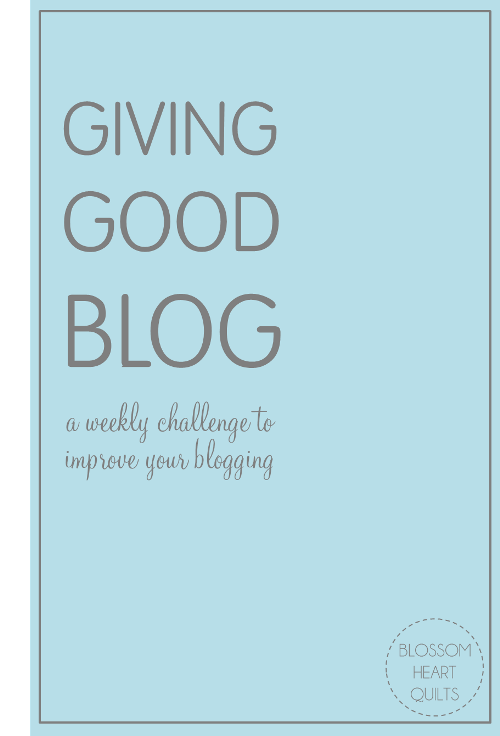


Susie says
Thanks for a great post. Going to book mark it for later. My blog needs a really good work over. (Hubby off to japan next week – was really hoping to get there too, alas not this time!)
Janine says
Very interesting post. I’ve just added a contact form – it’s very ugly and clunky though. I’m not sure that I like it! – and I keep thinking I really should add an about page… I don’t know how I’ve missed this series. I’ll check out the other posts now 🙂
Joanna says
I just added a mailto link for contact in my menu bar 🙂 I added to my About page a couple of weeks ago… not sure what else to add without going overboard lol.
Carole says
Thank you for the nice reminders. I have a category link in the side bar for the tutorials on my site, and have thought about a page with links to all the tutorials. May have to do that.