When Emily reached out to me, I had previously heard a little bit about Pattern Jam, but I hadn’t realised just what a fun site with great potential it is! I’ve dabbled a lot in quilt pattern designing – all my designs start in my graph book with a Frixion pen and markers for colouring. When I want to digitalise it, I’ve tried a variety of methods from free to subscriptions to finally buying Electric Quilt 7. Pattern Jam is a quilt design website where you can design a quilt by choosing block designs, filling with fabric and then get your fabric requirements too. For free. Finally, you can even order the exact fabric you need direct from Pattern Jam! Emily is a fabric designer for Riley Blake Designs, so she knows fabric and design, but she also wants to know what you guys want from Pattern Jam too! So here she is to share about Pattern Jam and we’ve concocted a super fun giveaway for you guys too! Take it away, Emily…
If you:
LOVE to be creative
LOVE beautiful fabric
LOVE quilts
This is the challenge for you!

Did you know that there is a web application on which you can design your own quilt pattern…
… select the fabric that you want to use in your pattern…
(mix, match, and alter to your heart’s content)
… and then it will calculate the fabric requirements for your project… all for FREE?
Thank you to Alyce for allowing me to introduce to you a great new tool called PatternJam.com! This sweet little tool is my brainchild after being in the quilt industry for several years (I design fabric for Riley Blake Designs). I find that one of the hardest skills to acquire when quilting is to visualize in my mind what a finished quilt will look like! There are so many factors to consider when designing a quilt pattern:
Short of buying a quilt kit, most people don’t have a good visual concept in their minds about what a quilt will look like before it’s complete! Unfortunately, we have all made one of those quilts that just didn’t turn out quite as we had planned~ too bad, considering how much effort and MONEY it costs to make a quilt, right?!
This is the reason that I developed PatternJam.com! Now you can easily see what different fabrics look like together in a variety of quilt patterns before you spend money and effort on a quilt.
PatternJam.com has only been around for a few months, and I could really use some help getting the word out about it! Furthermore, me and my little PatternJam team are making tweaks and updates all the time to improve the experience of using PatternJam.com, and I’d love to get your feedback and suggestions!
Being a fabric hound, I’ve put together a lovely collection of fabric to play with while on PatternJam. All fabric is available to buy at only $9 per yard (the best price around) and shipping is free over $50!
I’d LOVE to connect with you! You can find PatternJam on Facebook, Pinterest, Instagram or Twitter!
~ Emily Taylor ~
I have had a bit of a play, and it is so much fun to play around with fabric placement and block placement! Being able to use a second block in the design helps to mix things up even more.
I mixed Indelible and Emmy Grace to make this fun economy block quilt, using the first and second block options to swap around the fabric placement. I love how easy it is to mix different lines from Art Gallery Fabrics together! The whole process was quick and easy, and I must say, I am really impressed with the way the fabric images themselves are such good quality! I have had real issues with quilt design tools in the past with the way the software ’tiles’ the fabric really awkwardly so that you end up with weird lines running through the design. No such issues with Pattern Jam!
Baby Quilt Design Competition
To help you get to know PatternJam.com, we have put together a fun competition to design a baby quilt (longest edge must be no longer than 50″) using Pattern Jam and link it up here. The winner will be chosen by you guys – viewers’ choice – and the winner will receive all the fabric they chose for their quilt top and binding!
Here’s how:
1. Visit PatternJam.com and click on Create Account (this isn’t necessary, but it’s free and allows you to save designs to your own library for future reference).
2. Once you have an account, go to Create a Quilt and follow the instructions for designing your own quilt. Remember, the maximum size for the quilt is 50″ along the longest edge – you can adjust the number of blocks across & down as well as block size (which is under Calculate Fabric).
3. When your quilt is just the way you’d like it, you can save it to your library if you’ve got an account, and then save the quilt design to your computer. To save your quilt design to the computer, go to your library under Account and click on the quilt, then just right-click and Save Image As. Or while editing the quilt, click on Print – it will open up in a new window and simply right-clicking on the design to Save Image As instead of printing.
4. Link up your design here! You can do it by sharing your design on a blog post or Flickr or another photo sharing site.
UPDATE: You can link up to 2 designs.
Add your design by September 20 11:55pm (JST) and voting will open September 21st to pick a winner. Winner will be announced September 24th.
Good luck, have fun, and may the design odds be ever in your favour!
If you have any questions or comments, please leave a comment here. Emily is really wanting to hear from us all any thoughts or ideas to help make Pattern Jam even more fun to use!
[inlinkz_linkup id=445733 mode=1]








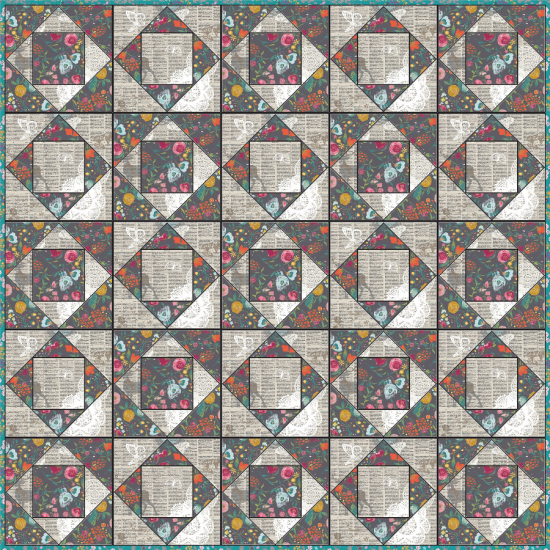
Jess @ Quilty Habit says
This is awesome! Can you submit more than one design?
Alyce says
Ah! Yes, you can submit up to 2 designs.
SarahZ says
Oh this is going to be so much fun!!!! More coffee please!!! 🙂
SarahZ says
First impressions…Very user friendly and fast loading, beautiful fabric selections. If we are making suggestions as to potential additions, I would love to be able to build medallion style quilts, with multiple borders that you could build with units (hst, square, rectangle, etc)as well as solid strips…not being a program designer, that may be asking for the moon on this platform…as it is, it is really fun and very useable. disclaimer: I have never used any other design program, so take my comments for what they are worth 🙂
Emily Taylor says
Thanks for the great suggestion, Sarah!
Jenelle says
I’m sad to say the quilt design tool isn’t working for me. Each time I get to the point where you preview the quilt design, nothing shows up. I also can’t go back to my blocks either at that point, as they have disappeared from the block preview as well. Not sure if I’m doing something wrong, but I suspect that there might be something awry with the script or the way my browser (chrome) is handling it. I just wanted to let the folks at Pattern Jam know in case I’m not the only one.
Alyce says
I’m definitely not very techy when it comes to browsers, but I’ve tried it in Chrome and Firefox with no problems. Have you tried a different browser?
Emily Taylor says
Hi Jenelle~ I’M sad that it’s not working for you, and I’d like to get to the bottom of it! If you’ll email me directly I’ll help solve the problem, whether it’s on my end or yours. I will make it worth your time to provide me your feedback! Contact me at: emily@patternjam.com Thank you!
Garm says
I didn’t find this fun at all!
Took forever to load fabric selections. Then trying to get them to load onto blocks didn’t work at all. I tried twice and gave up. There’s no back button or edit button or save function.
Alyce says
I’m sorry you’ve had troubles. It sounds like maybe the internet speed may be an issue? You can also change back and forth between sections by just clicking on the different tabs on the side to swap between blocks and fabric, for instance.
Emily Taylor says
It’s dissappointing to hear that you didn’t find the fun in PatternJam! I appreciate the time you took to give it a try and for providing your feedback. Perhaps as PatternJam improves, you’ll find it easier to use!
Cheryl says
I had fun doing it, but I couldn’t save the picture to share — not sure what I did wrong.
Alyce says
When you get to the build your quilt section, you can Print or Save To Library – click print and it will open in a new window or browser tab. Don’t print, just right click on the image and click Save Image As to save it to your computer.
Cindy says
My picture is way to small I would like to change it but don’t see anywhere to edit it.
Cindy says
I figured it out. Just having a duh moment I guess… LOL
DeborahGun says
I loved this! The first time I have ever had any success trying to design a quilt top – all the other programmes have been too complicated for me. Their fabric selections were great too!
Emily Taylor says
Bless your sweet little heart! Positive feedback is what keeps me going to make this a great tool! I’m glad you enjoyed playing with PatternJam.com 🙂
allison pogany says
Easy enough for my ten year old to use (one of the designs up there is hers!) Three things I would love to see: a half square triangle block, the ability to rotate blocks 90 or 180 degrees within the quilt, and the ability to move blocks around in the quilt (so it doesn’t have to alternate, block 1, block 2, etc.). Looks like the beginning of something great!
Jackie says
I had so much fun designing with this website! I agree with the suggestions in the other comments. I would like to see more options for variation including the ability to rotate. I would like to be able to design a more scrappy looking quilt. Thanks for the fun contest!
Sally Dixon says
This was fun at times. Would like more fabric to choose from but I’m sure that will come in the future. Would like cornerstones in between sashing. I couldn’t figure out how to add my quilt designs to this post. Very frustrating. I saved one design without naming it, then I couldn’t go back to give it a name. Would like to be able to see the whole quilt as you change parts of it.
Holly @ Bits of Everything says
I had a lot of fun playing with Pattern Jam! The main thing that I wanted to do but couldn’t was to go back into the quilt design and make changes after it had already been saved. On one of my designs I forgot to pick a fabric for the binding, but couldn’t figure out how to go back and add it without starting over. Fun!
Melissa says
Dang it! I’m too late 🙁 I had a good one too!
Briony Bullard says
How do I rotate the HST so I can make diamonds facing different directions?