This month’s queen bee for my Miss B Haven quilting bee asked for the Checker block in a riot of large florals. Caroline aka Geometriquilt is not known for her floral tastes, so it was a (fun!) shock to us all! I must say, I don’t have many large multi-coloured florals, but I only needed four.
The magic of the Checker block is that if you cut two sets of the background strips, you can make two blocks because the HSTs make 2. Except that you may notice that my HSTs are the same fabrics, but different placements… instead of making one large and one small set of HSTs, I made two large sets – one from each fabric. And then one was trimmed to the smaller size, and one to the larger size. And hey presto, same fabrics, different look!
Now, I’ve been showing you the quilt top mock ups for each month’s bee blocks by using EQ8, but when it comes to the Checker block, there’s a few options that you could go for! And with the fabric placement that Caroline has chosen, it changes the options even more so. If you don’t rotate the blocks, she would get some fun shapes happening, like the wonky bowties in the negative space.
You can still rotate these blocks to create pinwheels, even with the different fabric placement. The white as half of the HSTs really helps tone down the flower garden.
Or rotate alternate blocks, and you get this unique arrangement.
I could see some interesting potential in this third layout, but the florals were getting distracting! So I recoloured this layout to solids to see how it looked and oh wow… how amazing and graphic does this layout look?! Tip – use a skinny border to demonstrate the binding.
As you can see, rotating quilt blocks can often create interesting quilt designs. By using EQ8, it’s really easy to quickly rotate blocks and see how you like them. In the Quilt Sketchbook, click to the Design tab, then click Block Tools. Select Rotate and click on the quilt blocks you would like to rotate.
With each click, they will turn 90 degrees to the right. You can also flip blocks to see how it would look if you made them mirror image!
It’s also really quick and easy to recolour your quilt top to try out new colour schemes. To recolour blocks, like I did to create the monochrome layout, click Fabric Tools in the Design tab. Click Swap Color, then choose what fabric or colour you would like to use. Click on the patches you would like to recolour, and it will swap each instance of that fabric in the quilt to the new choice.
Bonus tip – you can also drag and drop fabric or colour swatches to the fabric you want to replace, and it will do the same thing.
So which layout do you think Caroline will choose? Straight, pinwheels, or alternate? Which would YOU choose?!
If you’d love to grab EQ8 for yourself, use the code EQ8ALYCE to get 20% off – it works for everything in store! Valid until April 17.

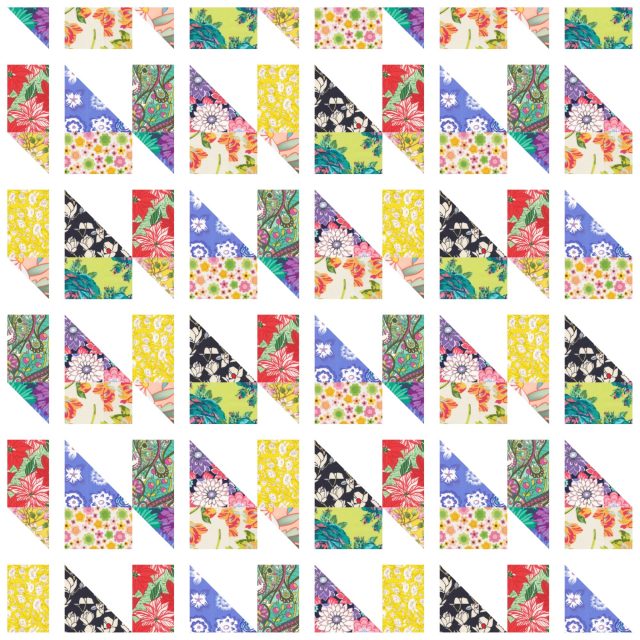
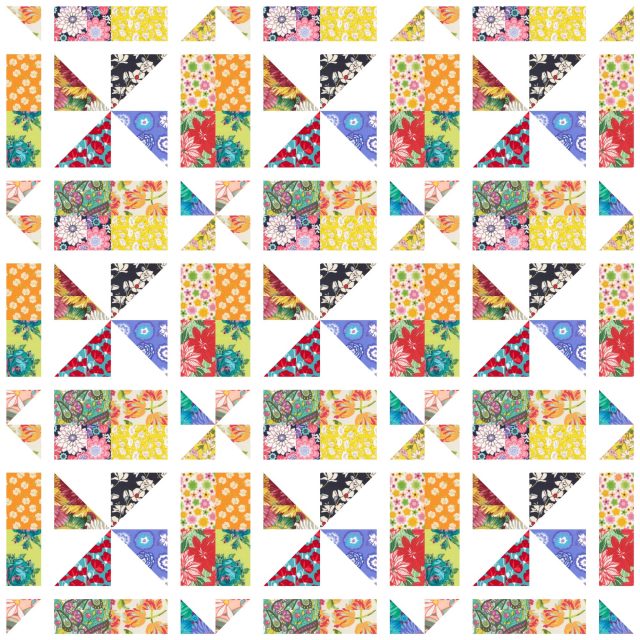

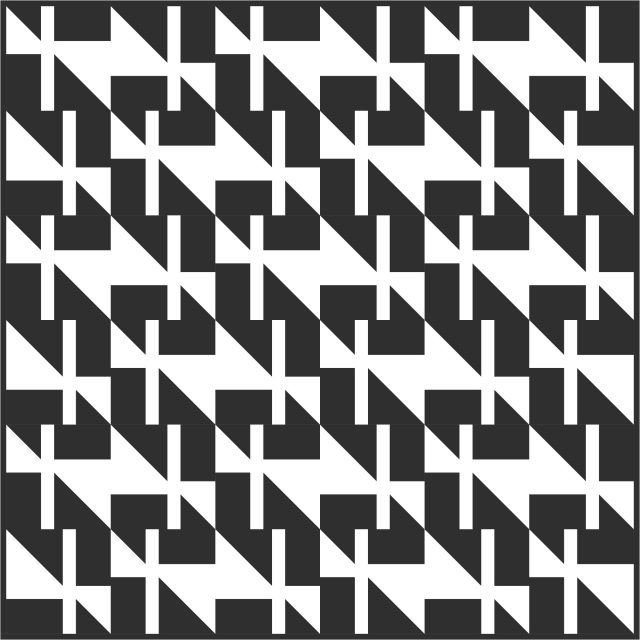
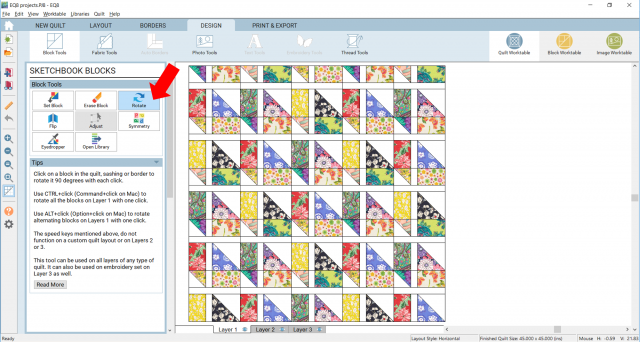
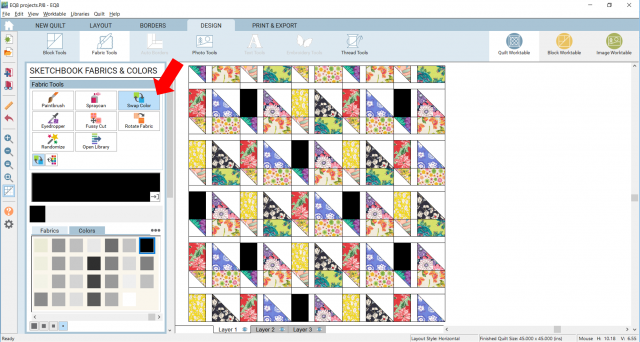
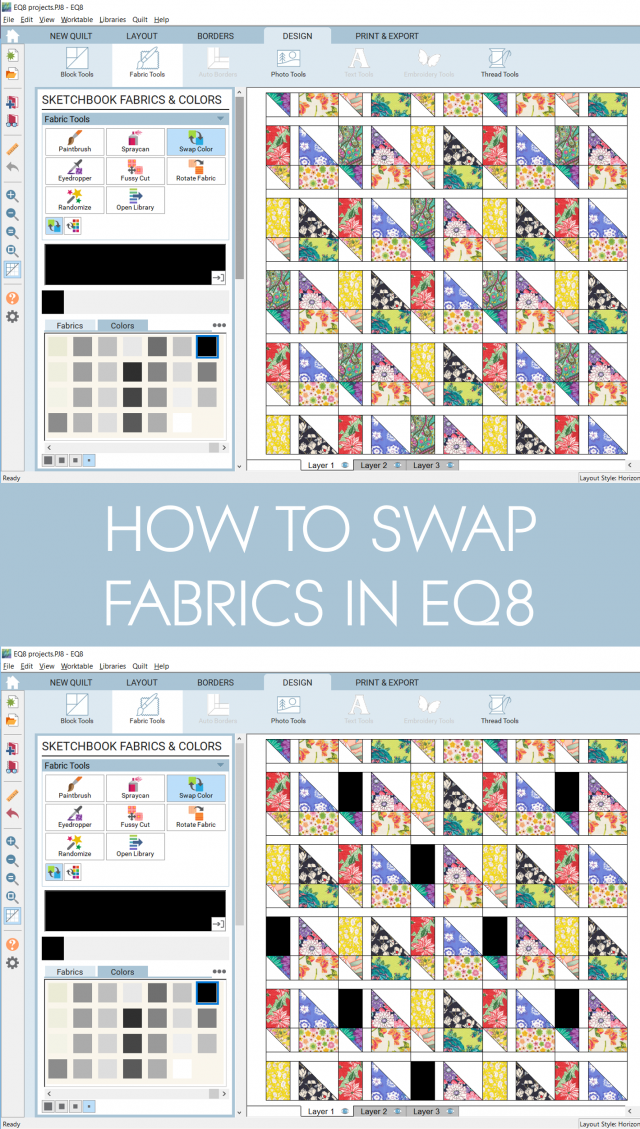
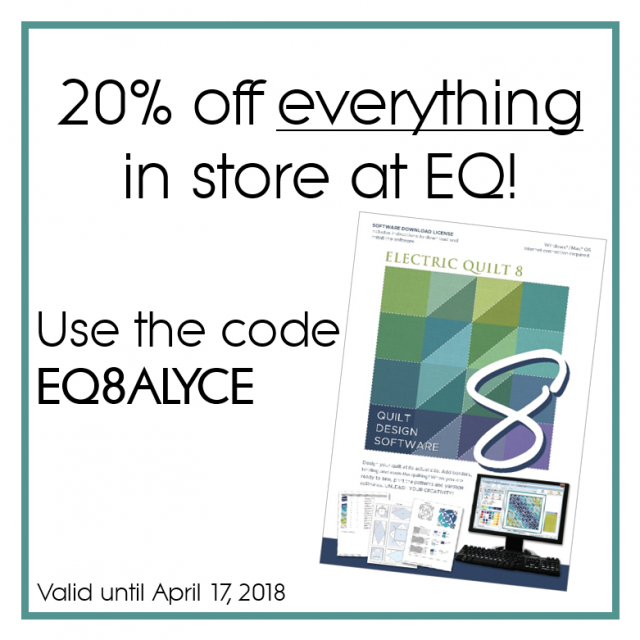
Leave a Reply