There’s been some big news in the quilt design world – Craftsy is drastically changing the pattern marketplace on December 28. They sent out an email to all pattern store owners yesterday – some received the news that their stores were closing permanently, and others received the news that their stores will stay but not necessarily all of their patterns will remain. My store on Craftsy will remain, but I won’t know what patterns will be kept until December 28.
What does that mean for customers
While professional quilting and crafting Facebook groups are talking about nothing else but how to manage this change as business owners, I’m sure that our customers are going to be just as bewildered! So here’s what you need to know and do before December 28th.
Before December 28
All patterns on Craftsy will remain available for sale (unless the designer deletes them) for the next week. If you’ve been eyeing off any pattern on Craftsy, now is your last chance to go grab it now.
For those of us who will have patterns staying on Craftsy after the cut off date, we don’t know what patterns will remain and which will be removed until December 28th. For Blossom Heart Quilts patterns on Craftsy, I will be waiting to see what patterns are removed before making any final decisions. Most are also available on my own store, however some patterns like the individual Milky Way Sampler blocks are not (only the Bundle is in my store), and as the Bundle far outsells the individual block sales, it’s not likely that I will put the individual blocks for sale in my store.
Accessing purchased patterns after December 28
The FAQs that Craftsy have posted regarding this move states that customers will still be able to access any patterns they have previously purchased through their pattern library as usual. You can find this by clicking on the down arrow next to your profile picture, and then click on Pattern Library.
Broken links after December 28
Links to any patterns originally on Craftsy may or may not work. With any luck, the designers will also have them for sale elsewhere – Etsy or Shopify or their own website – so please take the time to have a quick look around and Google to see if you can purchase it anywhere else. If all else fails, (politely and kindly!) contact the designer if the pattern is still available to purchase.
Best Practices for PDF Quilt Patterns
Providing some information on how to manage PDF quilting patterns was on my list to do in the new year. Most weeks, I receive a handful of emails from customers asking for assistance in accessing their PDF quilting patterns that they’ve purchased from my store. But with this sudden news that effects hundreds of quilt designers, I thought there was no better time than now to provide some tips and guidance on how to download, store and use PDF quilting patterns because you never know what might happen online.
Download and save the PDF pattern to a computer
This is one of the most common problems customers have in accessing their PDF patterns. The “download your order” email arrives, you download it to your phone or tablet for easy use while sewing, only to lose the file to wherever it is that PDFs disappear to on your phone once they’re closed!
It’s common practice for independent pattern designers to have a download limit on files, so once you’ve downloaded it that many times, that’s it. No more downloads. I’m assuming other designers are friendly and helpful like me in that if you email them with this problem, they’ll help you out. However, it does mean that you are then at the mercy of the designer’s time and proximity to a computer to assist in this, so if you’re wanting to get cutting, save it properly the first time around.
Always download the pattern to your computer, and then immediately save it to the appropriate folder on your computer where you keep digital patterns AND a backup copy too. If you have a Google account, you will already have online storage space through Google Drive, which is perfect for keeping a copy of all your PDF quilt patterns. Other options include iCloud if you’re on a Mac, or Dropbox.
Once you have done so, and you still wish to access the pattern on your smart device for easy use while sewing, then email it to yourself and open from your smart device. I open the PDFs in the Kindle app, which stores them for later usage until I manually delete them. Note – this also works for reading Make Modern issues on my phone!
Doing this ensures that even if you delete the order download email, or the store closes (or Craftsy changes!) that you will always have access to your purchases.
Only print templates from a PDF reader on the computer
Related to the computer vs smart device discussion, it’s also best practice to only ever print templates from your computer. It’s vital to also make sure that you’ve first opened up the PDF in a PDF reader, i.e. Adobe Acrobat, and that you’re not printing from a browser. Some downloads will open in a new browser window, but this can cause accuracy issues in printing the templates at the right size.
Print templates at the correct size
Most patterns that include templates will also provide the correct size to print at – i.e. print at 200% to double the size, or how most foundation paper piecing patterns state to print at 100% or Actual Size. Read the pattern carefully, and follow the printing instructions. Your computer/printer menu may look a bit different, but you will want to make sure that Actual Size (or whatever your printer menu offers) is selected. If in doubt, print the templates at 100% scale. Never “Fit to Page” or a similar type setting.
Summary
I love PDF quilting patterns – it saves on time, resources (by printing only what you need), and is a great way to support independent quilt pattern designers. If this post was a lot to take in, here’s the too-long-didn’t-read points:
In relation to Craftsy, you need to make final purchases of patterns before December 28th. No one except Craftsy knows what patterns will remain available after that date. You will still have access to all purchased patterns after that date. I know no more than you do from reading their FAQs page, so be sure to check that if you have any other concerns.
In relation to all PDF patterns, download them to your computer and immediately back up. Always print from a PDF reader program, and make sure to print at the correct scaling.
Post contains affiliate links, thanks for your support!

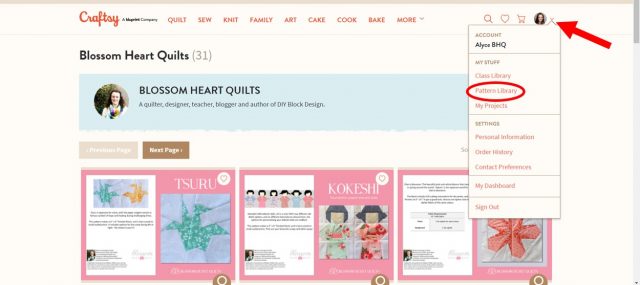
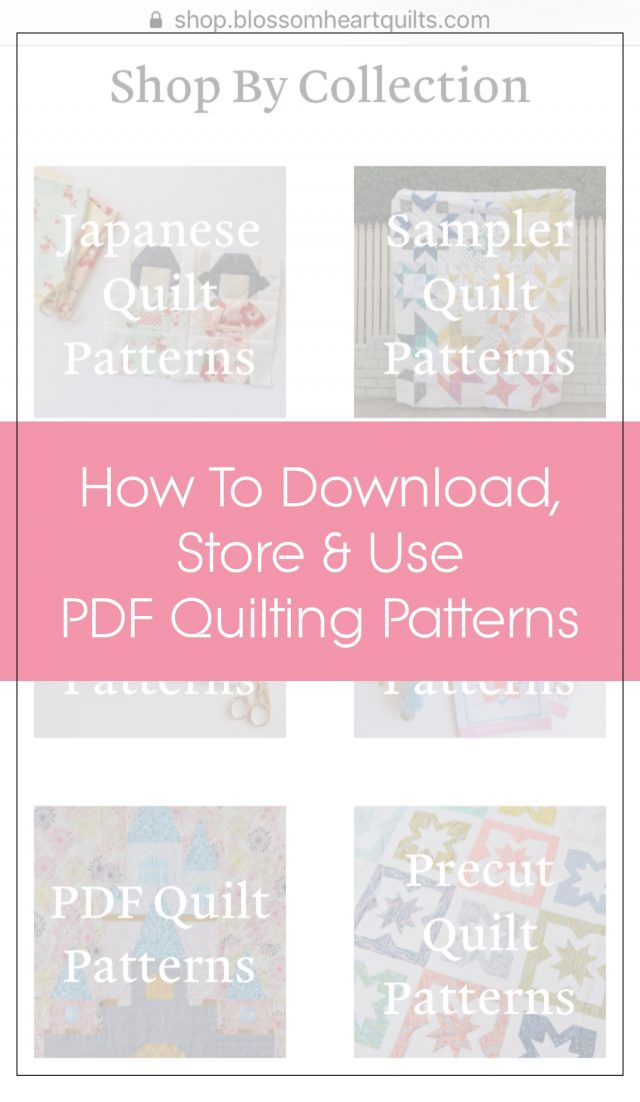
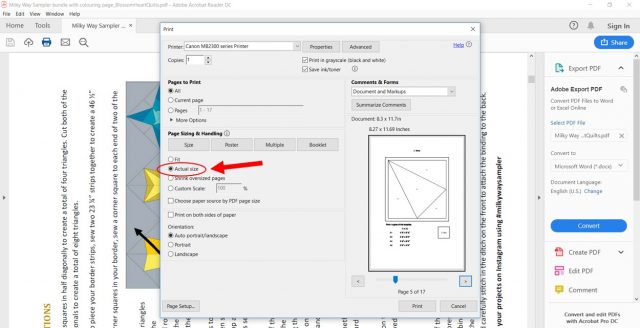
Marly says
Thanks Alyce; you’ve just planned my morning for me! I need to get downloading!
Alyce says
Hope you got everything you wanted!